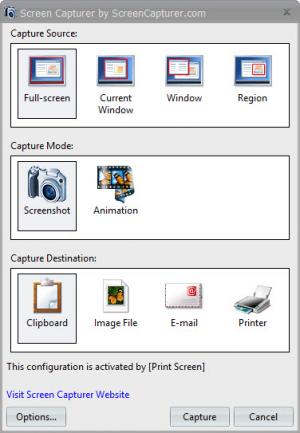Free Screen Capturer
1.0.4
Size: 0 Bytes
Downloads: 2846
Platform: Windows (All Versions)
As the name so adequately points out, this is a free tool that can be used for screen capture purposes. First up, it must be said that Free Screen Capturer supports two capture modes: screenshot (PNG, GIF, JPG, BMP, TIFF) and animation (AVI, WMV). Next up, it must be said that Free Screen Capturer can capture the whole screen, a certain window, or a specific region of the screen. And last but not least, it must be said that the capture can be copied to the clipboard, saved locally, printed out, or sent out via email.
Download an installer, run it, click through the instructions presented by a setup wizard and moments later you will be done with the installation process. When you launch Free Screen Capturer for the first time, you will be invited to get a free license. Visit a website, enter the required info, and the license will be sent to you by email. Enter the license and you can enjoy all the functionality Free Screen Capturer has to offer.
The following three sections are displayed on Free Screen Capturer’s interface:
Capture source – full screen, current window, window, region.
Capture mode – screenshot, animation.
Capture destination – clipboard, image file, email, printer (for screenshot capture mode); movie file, email (for animation capture mode).
Down in the bottom left hand side there’s the Options button. From the Options menu you can play with several settings: select the autosave folder for screenshot and animation capture mode, pick a format for the animation capture mode, choose how to select a region, view and change the keyboard shortcuts, select one of several supported languages.
Go get Free Screen Capturer and enjoy the screen capture functionality it offers for the great price of free.
Pros
Installing Free Screen Capturer will take little time. You can easily request a free license. Several capture modes are supported. Several capture sources are supported. Several capture destinations are supported. Using Free Screen Capturer is a very simple matter. The screen capture utility is free.
Cons
None that I could think of.
Free Screen Capturer
1.0.4
Download
Free Screen Capturer Awards

Free Screen Capturer Editor’s Review Rating
Free Screen Capturer has been reviewed by George Norman on 01 Apr 2014. Based on the user interface, features and complexity, Findmysoft has rated Free Screen Capturer 5 out of 5 stars, naming it Essential